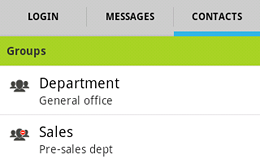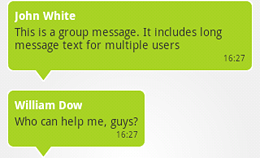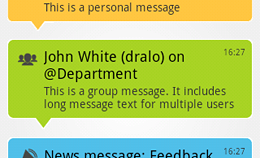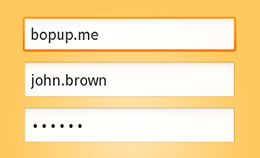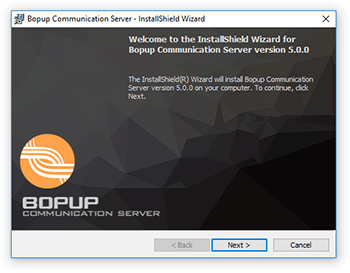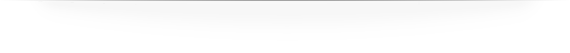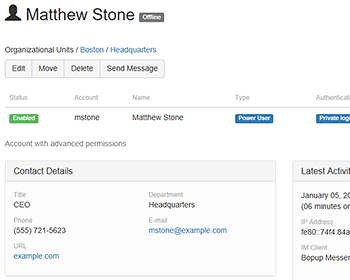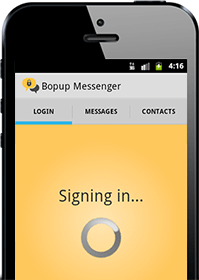-
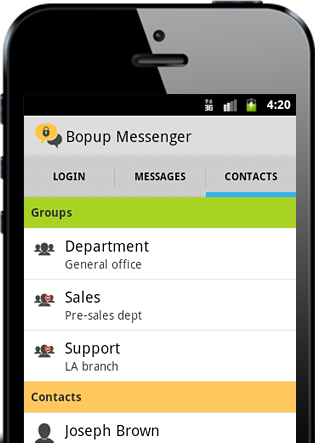

Bopup Messenger for Android and Windows
Connect employees to a single, secure and managed IM network while they are on desktop or using mobile devices.
Download Our App -
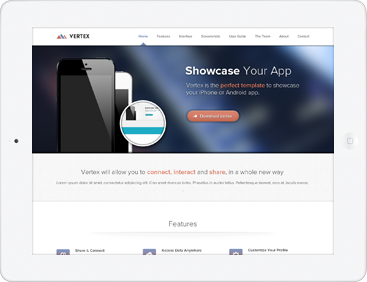
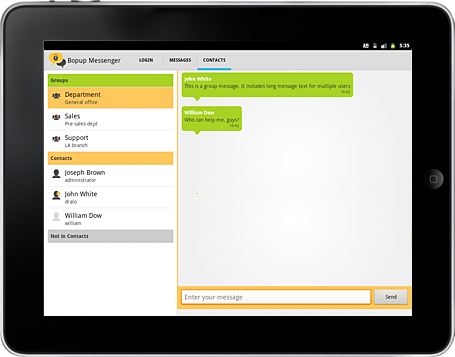

Install & connect easier than ever
Our instant messaging platform requires IM server to enable text messaging services and conversations between users. Unlike other IM providers we care about customer's privacy and do host nothing. Instead we provide our communication server as a stand-alone application that must be downloaded, installed and run on your environment. This improves IM security because no confidential data will be stored somewhere on the Internet.
Download IM server -
Bopup IM is a really safe platform
Still care about security by using hosted IM solutions?
Use a stand-alone communication server on your own network to prevent access to private and confidential conversations.
- Download
- Install
- Communicate